When it comes to starting your journey in design education, the array of programs can be dizzying. But don’t worry! I’ve got you covered. Let’s dive into the basics and make sense of it all. Whether you’re dreaming of becoming a graphic designer, an interior decorator, or even an industrial designer, this guide will walk you through the fundamental programs that can set you on the path to success.
Graphic Design: The Art of Visual Communication
Graphic design is all about combining text and images to communicate ideas. It’s like being a visual storyteller. The key software you’ll need to master include:
Adobe Creative Suite
- Photoshop: For photo editing and manipulation.
- Illustrator: For vector graphics and illustrations.
- InDesign: For layout design, perfect for magazines and brochures.
Here’s a quick look at what each program offers:
| Program | Purpose | Key Features |
| Photoshop | Photo editing and manipulation | Layers, filters, and advanced editing tools |
| Illustrator | Vector graphics and illustrations | Pen tool, brushes, and scalable graphics |
| InDesign | Layout design | Grid system, typography tools, and page layout |
Fun Fact:
Did you know that Adobe Photoshop was created in 1987 by Thomas and John Knoll? It’s been the industry standard for photo editing for over three decades!
Interior Design: Transforming Spaces
Interior design isn’t just about making a room look pretty; it’s about functionality, safety, and improving the overall experience of the space. Key software includes:
AutoCAD
- AutoCAD: Essential for drafting and creating precise 2D and 3D designs.
SketchUp
- SketchUp: Known for its ease of use, it’s great for creating quick 3D models.
Revit
- Revit: Focuses on Building Information Modeling (BIM), which helps in managing all aspects of a building’s lifecycle.
Here’s a comparison of these tools:
| Program | Purpose | Key Features |
| AutoCAD | Drafting and design | Precise 2D and 3D drawing tools |
| SketchUp | 3D modeling | User-friendly interface, extensive library |
| Revit | Building Information Modeling | Comprehensive project lifecycle management |
Fun Fact:
AutoCAD was first released in December 1982! It’s been a cornerstone for designers for over 40 years.
Industrial Design: From Concept to Reality
Industrial design is all about designing products that are both functional and aesthetically pleasing. If you’ve ever marveled at a sleek phone or a stylish chair, you’ve appreciated industrial design. Key software includes:
SolidWorks
- SolidWorks: A powerful tool for 3D CAD design, simulations, and manufacturing.
Rhino
- Rhino: Known for its versatility in handling complex shapes and curves.
KeyShot
- KeyShot: Used for rendering and animation, bringing your designs to life with realistic visuals.
Here’s how these programs stack up:
| Program | Purpose | Key Features |
| SolidWorks | 3D CAD design and simulation | Parametric design, assembly modeling |
| Rhino | Complex shapes and curves | NURBS modeling, precision tools |
| KeyShot | Rendering and animation | Real-time rendering, material library |
Fun Fact:
SolidWorks was introduced in 1995, revolutionizing the way engineers and designers work with 3D CAD!
Web Design: Crafting the Digital Experience
Web design merges creativity with technology to build websites that are both functional and beautiful. Essential tools include:
Adobe XD
- Adobe XD: For designing user experiences and interfaces.
Figma
- Figma: A cloud-based tool that’s great for collaboration and prototyping.
WordPress
- WordPress: The most popular content management system, perfect for creating and managing websites.
Check out these tools:
| Program | Purpose | Key Features |
| Adobe XD | UI/UX design | Prototyping, wireframing, and design |
| Figma | Collaboration and prototyping | Real-time collaboration, design systems |
| WordPress | Website creation and management | Extensive plugins, customizable themes |
Fun Fact:
WordPress powers over 40% of all websites on the internet! It started as a blogging platform in 2003 and has grown exponentially.
Fashion Design: Stitching Dreams Together
Fashion design is the art of applying design, aesthetics, and natural beauty to clothing and accessories. Key software includes:
Adobe Illustrator
- Illustrator: Essential for creating fashion sketches and technical drawings.
CLO 3D
- CLO 3D: For creating true-to-life 3D garment visualization.
TUKAcad
- TUKAcad: A pattern-making software that’s essential for fashion design.
Here’s a snapshot:
| Program | Purpose | Key Features |
| Illustrator | Fashion sketches and drawings | Vector graphics, precise drawing tools |
| CLO 3D | 3D garment visualization | 3D simulation, fabric physics |
| TUKAcad | Pattern making | Automated pattern creation, grading tools |
Fun Fact:
The first version of Adobe Illustrator was released in 1987, just like Photoshop! It’s been a staple in the design world ever since.
Embarking on a career in design means mastering a variety of tools that help bring your creative visions to life. Whether you’re sketching out a new fashion line, designing the next must-have gadget, or creating a stunning website, these basic programs are your starting point. Dive in, explore, and let your creativity soar!
Unique Questions and Answers
Q1: Can I learn these design programs online?
Absolutely! There are countless online courses and tutorials for all these programs, ranging from beginner to advanced levels.
Q2: Do I need to be good at drawing to use these design programs?
Not necessarily. While having drawing skills can be beneficial, many of these programs have tools that help you create stunning designs even if you’re not an artist.
Q3: How long does it take to become proficient in these design programs?
It varies, but with consistent practice, you can become proficient in most of these programs within a few months. Start with the basics and gradually take on more complex projects.
Ready to start your design journey? Grab your digital sketchpad and get designing!